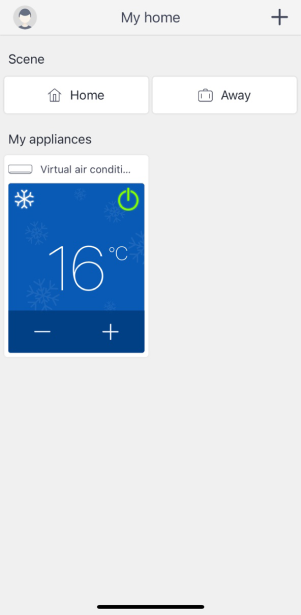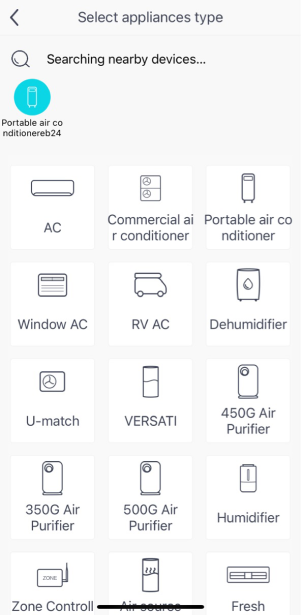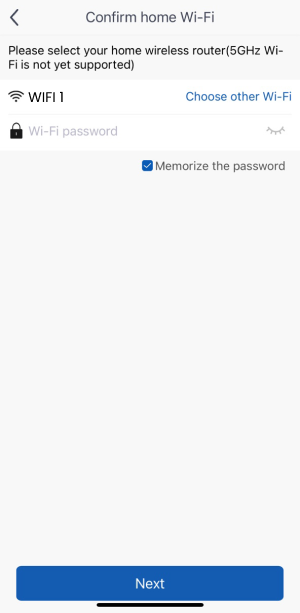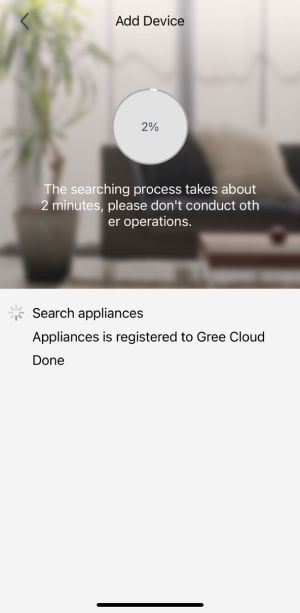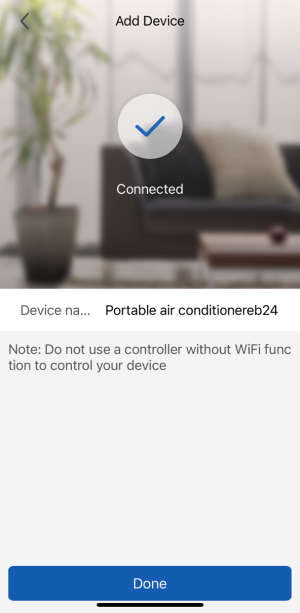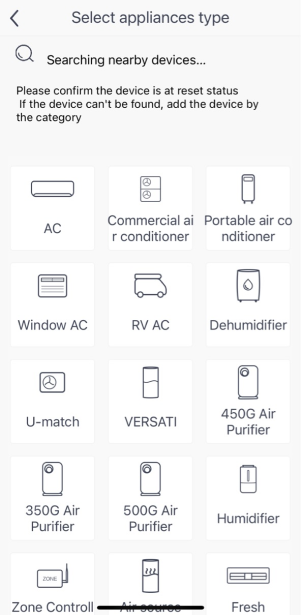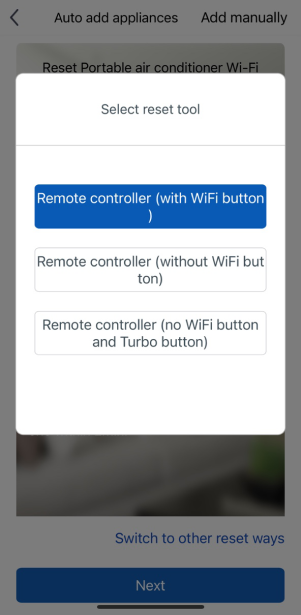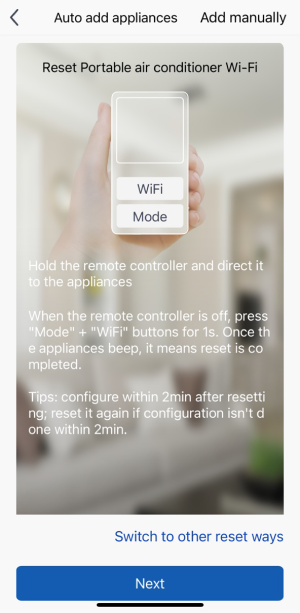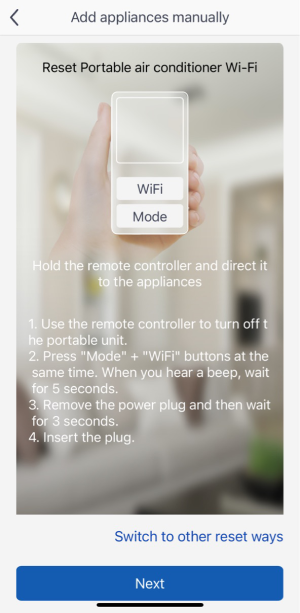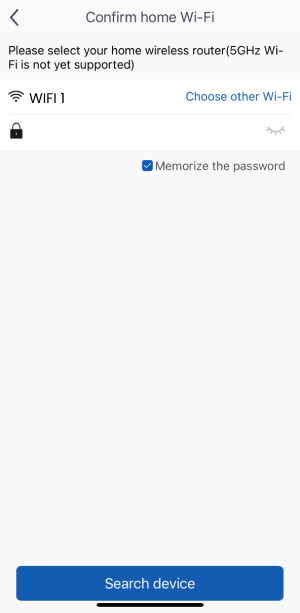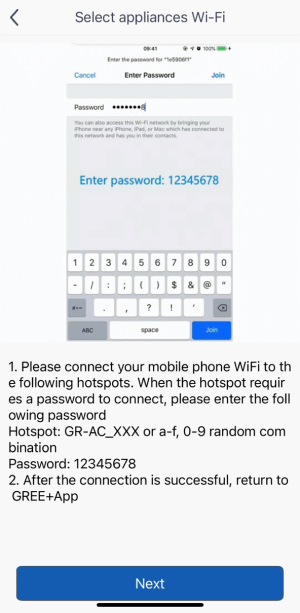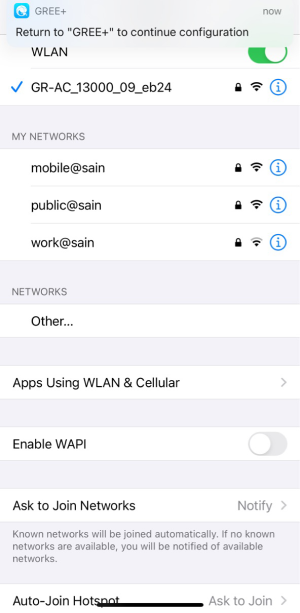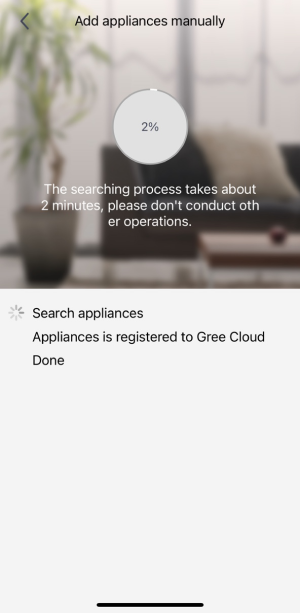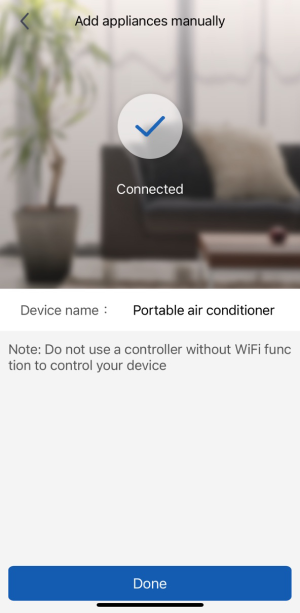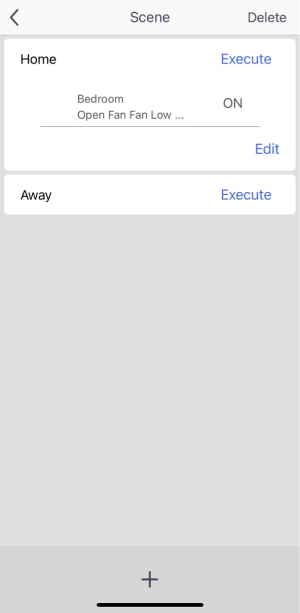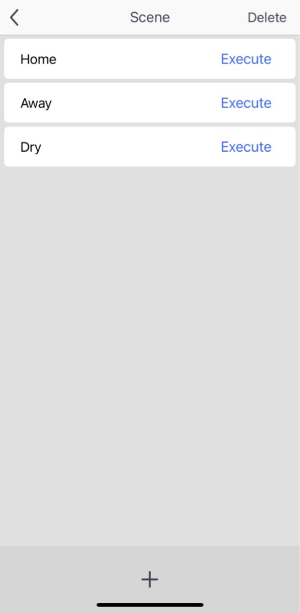Connect TOSOT Appliances
*This guide was created for all models, so images or contents may slightly differ from your product.
Step 1
Download the app
The GREE+ App is compatible with iPhone (requires iOS 12.0 or later) and Android devices (requires Android 4.4 and up). You can download it from the link below or scan the QR code to be taken directly to the download page.
Products compatible with the Gree+ app
Step 2
Create a new account
Create an account with your email and password. If you already have an account, log in and proceed to the next
step.
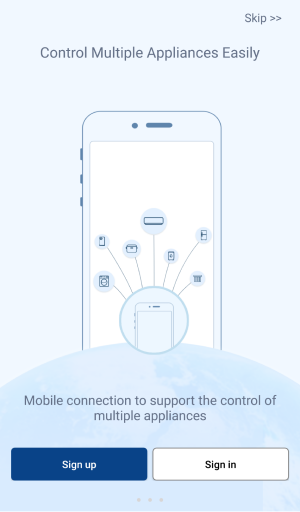
Step 3
Connect the device
Before attempting device installation, check that the device's WiFi function is live and turn on your smartphone's Bluetooth.
Before attempting the installation, please first activate the device's WiFi function and turn on your smartphone's Bluetooth.
Basic guide:
- Ensure you are using a 2.4 GHz WiFi network with no firewall activated. Gree+ does not currently support 5GHz WiFi.
- Check the WiFi signal. If the router is too far from the appliance, it might result in an unstable connection and frequent drops. Try to move the unit closer or install a WiFi extender to strengthen the signal.
- Make sure your smartphone and device are connected to the same WiFi network.
- Unplug and wait for 60 seconds before retrying if an error occurs during connection.
- Contact us for more detailed instructions if you cannot connect your device. You can reach us via support@tosotdirect.com or call us +1 702-514-1603 (9am - 6pm EST, Mon-Fri)
Working in modes
Customize the settings you use in different scenes. Save them to your favorites and access them quickly. Change the devices'name as you wish.
Control your devices
Monitor and control dehumidifiers, air conditioners, and other appliances.
Works with Alexa and Google Home
Just say the word. Use your voice to control smart devices.Note that this feature is not supported on certain models.